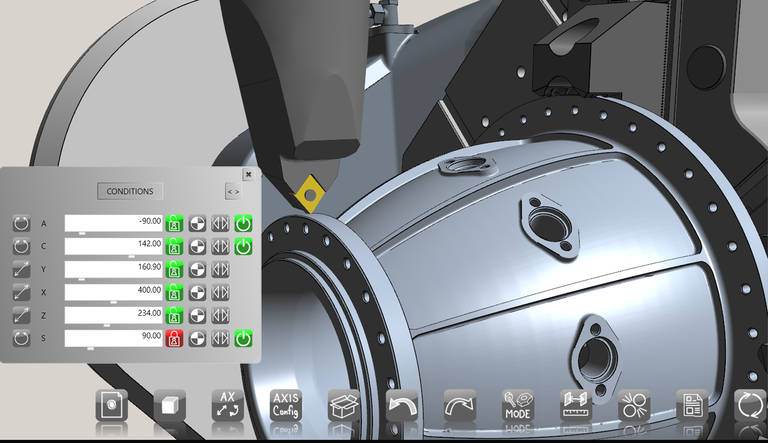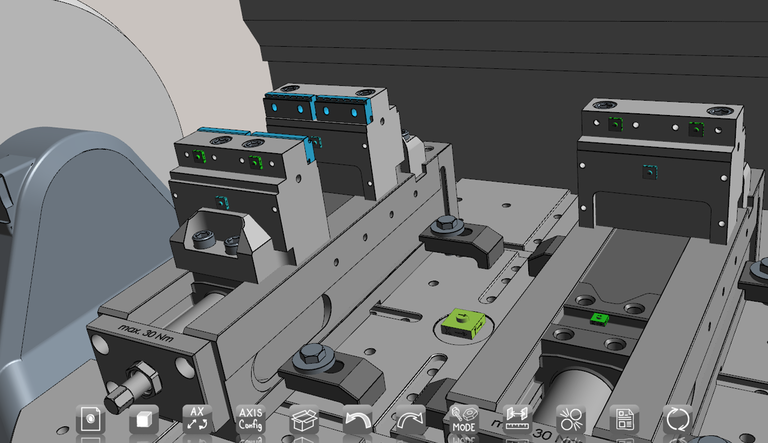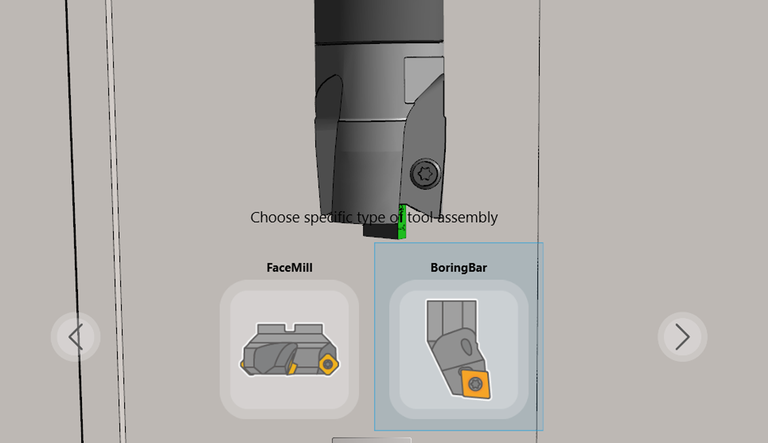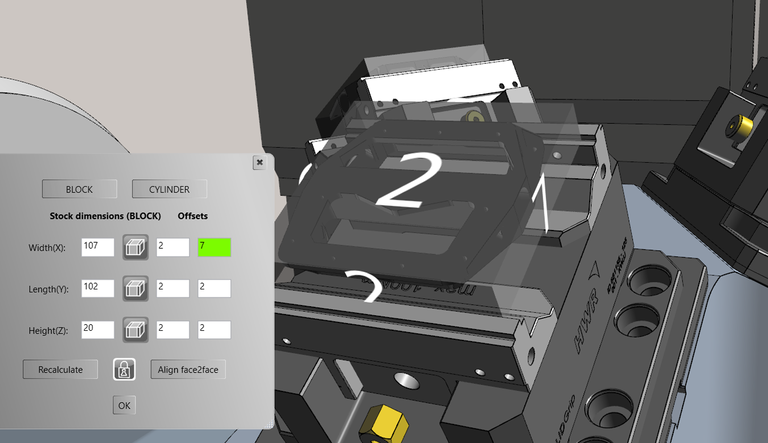Proof of concept:
Verify the feasibility (proof of concept) of any machining scenario quickly and easily with the precision of CAM simulation. The highlight here is that you need neither the expertise of an experienced CAD/CAM user nor a CNC code. With CHECKitB4 FIRST STEP, all you have to do is move the tool over the workpiece surface with the mouse. Sophisticated machining algorithms control the axes of the digital twin. They reliably identify potential collisions or axis end positions in advance so that the right decisions can be taken that save you time and money.
WORKPIECE SETUP:
In most CAD/CAM systems, setting up, that is, clamping, workpieces is a lengthy procedure that usually requires in-depth expert knowledge. Through the symbiosis of our revolutionary Take & Play usability concept and smart components, you can complete this very step in our CHECKitB4 FIRST STEP quickly and easily. Components can either be assembled at defined mounting points per drag & drop or positioned using dialog-guided alignment functions. In addition, workholders naturally also have axes, so you are able to clamp workpieces automatically.
TOOL ASSEMBLY:
Gone are the days when you created tools by entering parameters in static forms. In CHECKitB4 FIRST STEP, you define cutting tool components using numerous 3D templates. Of course, you can also use 3D data or 2D geometries. Once again, complete tool assemblies are put together simply per drag & drop.
CREATING BLANKS AND ZERO POINTS:
Mit CHECKitB4 FIRST STEP können Sie schnell und einfach kubische und zylindrische Rohteile erstellen und diese smart editieren. Selbstverständlich können Sie auch Rohteile aus 3D-Daten bestimmen. Über unseren cleveren Nullpunkt-Manager erstellen und verwalten Sie alle Werkstücknullpunkte.